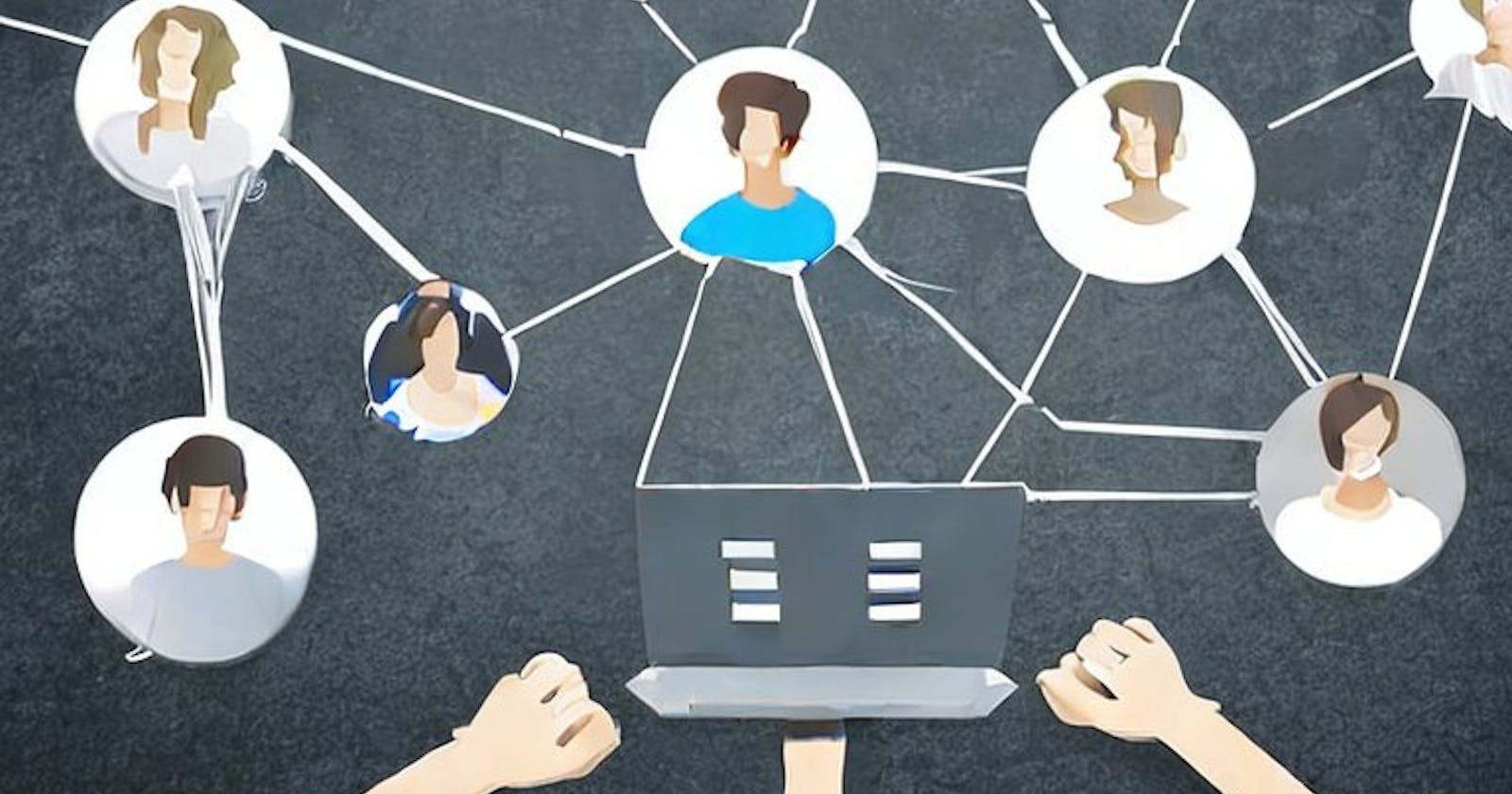The Computer Networking Hierarchy And Why I Started With Computer Networking Before Programming
Table of contents
- What is a computer network?
- Wired Networking
- Wireless Networking
- OSI Reference Model and why is it used?
- What are the OSI model's seven layers, and what do they stand for?
- Application Layer
- Presentation Layer
- Session Layer
- Transport Layer
- Network Layer
- Datalink Layer
- Physical Layer
- TCP/IP Reference Model and why is it used?
- Application Layer
- Transport Layer
- Internet Layer
- Network Interface Layer
- What are the advantages of the OSI model over the TCP/IP model?
- Why network layers are important to know about?
- Is there any difference between a switch, hub and router?
- Understanding networking before jumping into programming will help you to fully understand everything faster.
- Conclusion
Computer networking is an essential skill to have in the modern world. It might be complex for folks just starting out, but it can be painless who are already connected to technology.
The good news is that computer networking skills are not only useful in your career, but also in your personal life. For example, many people use their computer networking knowledge as part of their job, but they don't realize how valuable these skills are.
Computer networking can be learned by anyone with a basic understanding of technology and common sense. If you want to learn more, there are plenty of resources available online. You don't have to go through the frustrating process of learning how computers work by yourself; instead, you can take advantage of the many resources available on the Internet today.
What is a computer network?
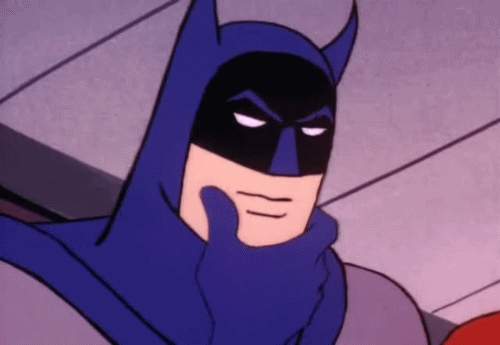
A computer network is not just the interconnection between computing devices across the world. Computer networks exist primarily to make people's lives easier by sharing data and information. These devices were connected through wires but are now wireless.
The first network, ARPANET was created by US Defence in the 1960s to share information among government researchers. Today, we are far removed from that basic type of network. Our life revolves around the internet which connects billions of computer devices.
Let's see some different ways of setting up a computer network.
Wired Networking
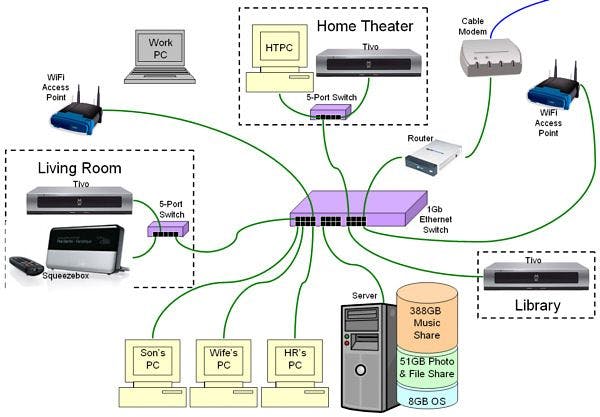
Wired networking refers to the way to connect devices using physical cables. This type of networking is a very secure and reliable way to connect devices, as the data transmitted through the wires cannot be intercepted as easily as wireless.
Wired networks also offer more bandwidth compared to wireless networks. They can transfer data at higher speeds, making them ideal for large file transfers or video streaming. In addition, wired networks are less affected by congestion, which can cause slowdowns on wireless networks.
Another advantage of wired networking is security. Because the data is transmitted over physical cables, it is much more difficult for unauthorized users to access the network. This is particularly important for businesses, where sensitive data needs to be protected.
When setting up a wired network, it is important to choose the right type of cable. Ethernet cables are the most commonly used cables for wired networking, and they come in a variety of sizes and specifications. For example, there are Category 5 (CAT5) cables, which have a maximum speed of 100 Mbps, and Category 6 (CAT6) cables, which have a maximum speed of 10 Gbps. Also, there are RJ45, RJ46, RJ11, etc types of cable.
Another important consideration when setting up a wired network is the switch/hub. A switch/hub is a device that connects multiple devices on a network and controls the flow of data between them. It is an important component of a wired network, as it determines the speed and performance of the network.
In conclusion, wired networking is a reliable, secure, and fast way to connect devices. It offers a stable and consistent connection, as well as high speeds and low latency. While it may require more setup and maintenance compared to wireless networks, wired networks are a great option for businesses and other organizations that require a reliable and secure network.
Wireless Networking
Wireless computer networking is the transmission of data from one computer to another without the need for physical cables or wires. This technology has revolutionized businesses and households to communicate, exchange data, and access the internet.
When it comes to wireless networking, it is important to keep the following points in mind:
Wireless networks are established through a central device, such as a router or modem, connected to a broadband internet connection.
Devices connected to a wireless network can access and share the internet, as well as exchange data with each other.
Different types of wireless networks include Wi-Fi, Bluetooth, and infrared, each with different ranges, speeds, and stability.
Wi-Fi networks are commonly used for connecting devices to the internet and exchanging data between computers.
Bluetooth is best for short-range connections, while infrared networks are rarely used due to limited range and slow speeds.
Wireless networks are not completely secure and data transmitted over a wireless connection can be intercepted by malicious actors.
It is important to set up a strong password and configure your router with a firewall to protect your network and data.
Wireless networking is preferred over wired networking in many cases due to ease of setup and maintenance.
Conclusively, I would suggest understanding the basics and setting up proper security measures is crucial for getting the most out of any wireless network.
OSI Reference Model and why is it used?
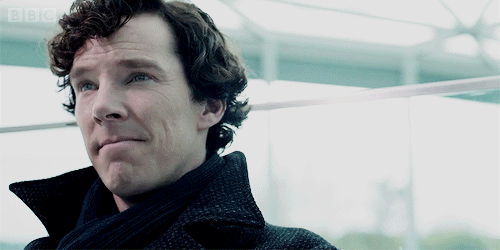
The Open Systems Interconnection(OSI) model is a seven-layer model developed by International Standard for Organization(ISO) which provides a method to communicate between computers over a network. Although modern computers don't follow the OSI model but rather TCP/IP model before the OSI model. Even so, the OSI 7-layer model is still widely used to visualize and communicate how networks work, as well as to isolate and troubleshoot problems.
What are the OSI model's seven layers, and what do they stand for?
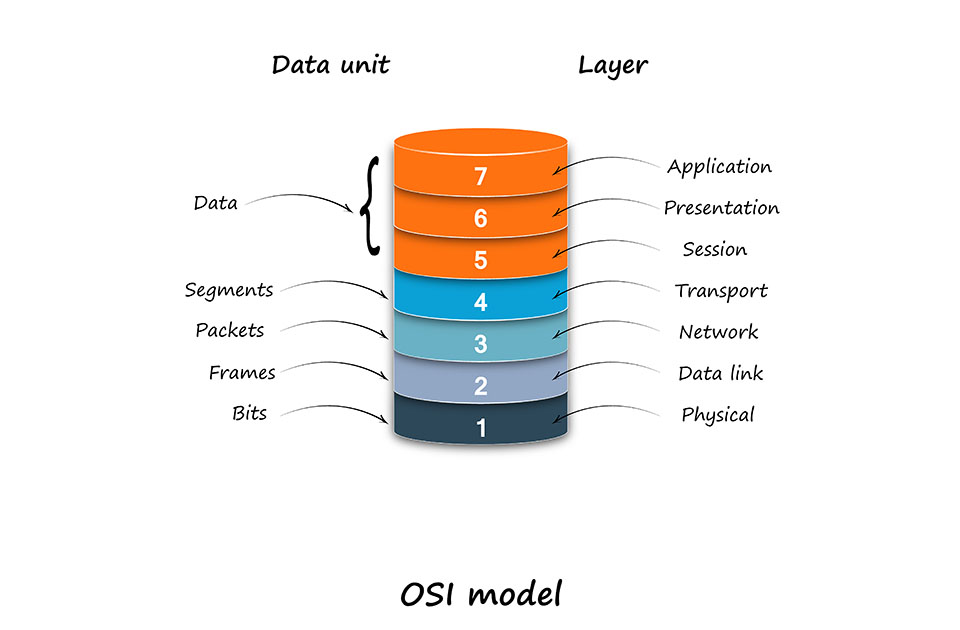
The OSI model divides the communication of data into 7 layers with each layer having specific functions:
Application Layer
Presentation Layer
Session Layer
Transport Layer
Network Layer
Datalink layer
Physical Layer
Application Layer
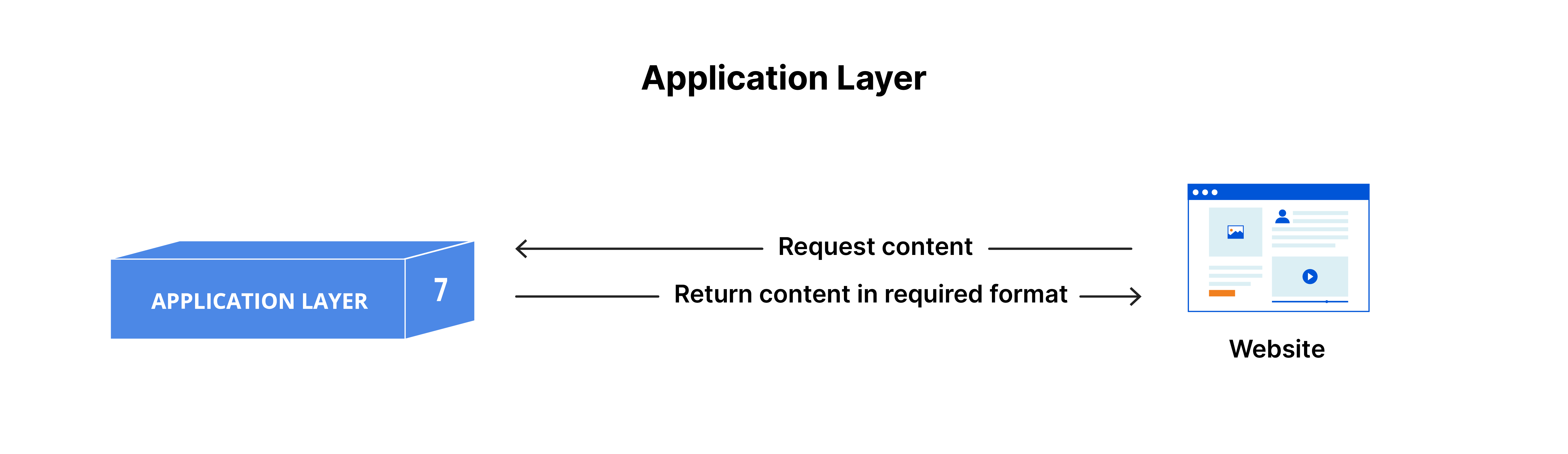
Here's the first layer of interaction between the user & computer where the user sends & receives the data. Software applications such as gmails, video calls, websites, etc. rely on this communication layer. All the raw data transmitted from the others layers are formatted as well as it can detect errors if found.
Presentation Layer
The presentation layer is generally concerned with the transmission of data from one format to another between that layer. It is also known as the syntax layer as it is responsible for the syntax & semantics of information shared between layers of a computer network.
Session Layer
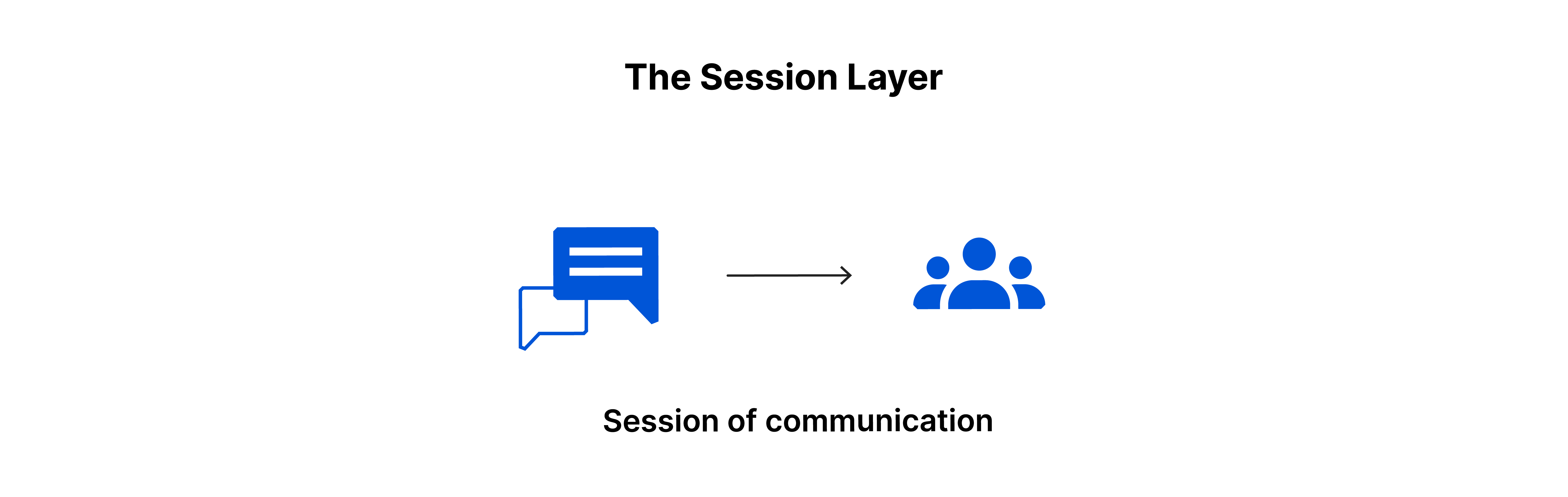
The session layer is also one of the important layers in the OSI model of computer networks. It provides services for establishing, maintaining, and terminating sessions so that they remain open while the data is being transferred. This layer is responsible for synchronizing the dialogue between the two endpoints, ensuring that the data is delivered to the correct ports, and keeping track of which data belongs to which port. The session layer handles the security and encryption of data, as well as the recovery of lost data.
Transport Layer
The transport layer is responsible for breaking data received from the session layer and breaking it into segments. It also provides end-to-end delivery of data between devices. This layer is responsible for the segmentation and reassembly of data, ensuring reliable delivery of data, flow control, and congestion avoidance. The transport layer uses protocols such as TCP (Transmission Control Protocol) and UDP (User Datagram Protocol) to provide reliable and unreliable delivery of data. TCP is a connection-oriented protocol that ensures reliable delivery of data, while UDP is a connectionless protocol that provides unreliable delivery of data.
Network Layer
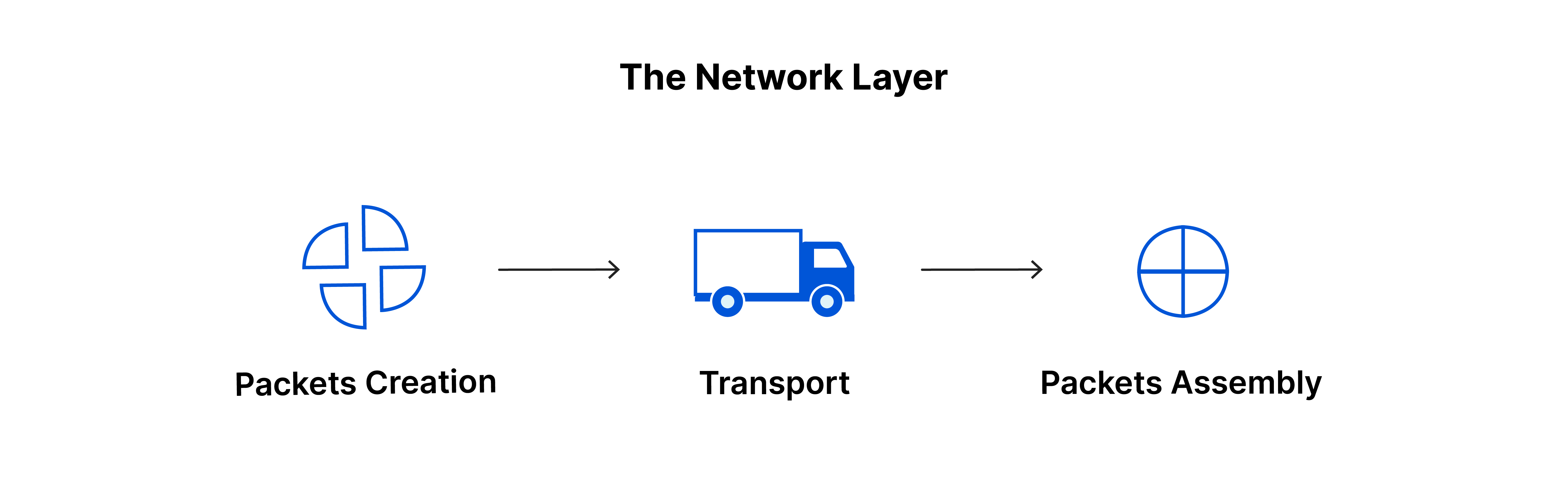
The network layer generally has two main functions logical addressing of the packets received and routing them to the desired location. It uses logical addresses(generally Internet Protocol addresses) to deliver the packets to the destination node across multiple networks.
The network layer also handles packet fragmentation and reassembly, which is required when the size of the data packet is larger than the maximum transmission unit (MTU) of the network. The network layer fragments the packet into smaller packets, transmits them over the network, and then reassembles them at the receiving end. Routing is another important aspect of the network layer. The layer determines the best path for data to travel from the source to the destination based on the protocols used in the network.
Datalink Layer
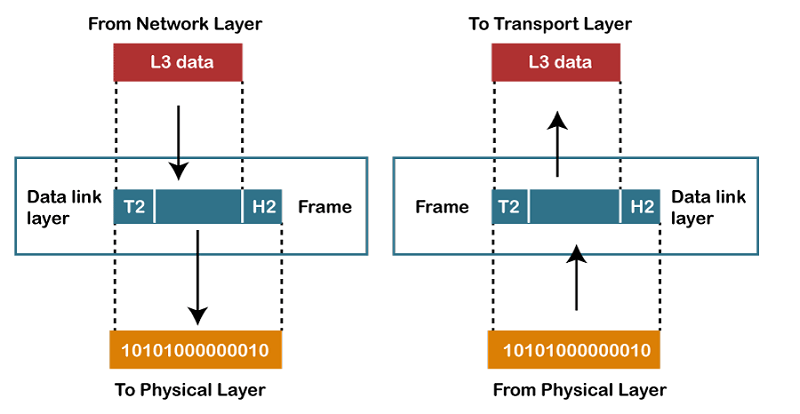
This layer is responsible for providing a reliable, error-free communication link between two adjacent nodes on a network.
The primary function of the data link layer is to encapsulate network layer packets into frames that can be transmitted over the physical layer. This layer provides services such as flow control, error detection and correction, and media access control (MAC) addressing.
The data link layer is divided into two sub-layers: the Logical Link Control (LLC) sub-layer and the Media Access Control (MAC) sub-layer.
The LLC sub-layer is responsible for the error-free delivery of data between two devices on the same network, providing services such as flow control, error detection, and error correction.
The MAC sub-layer is responsible for controlling access to the network media and ensuring that data is transmitted in a collision-free manner. This sub-layer uses MAC addresses to connect devices for receiving and sending data.
Physical Layer
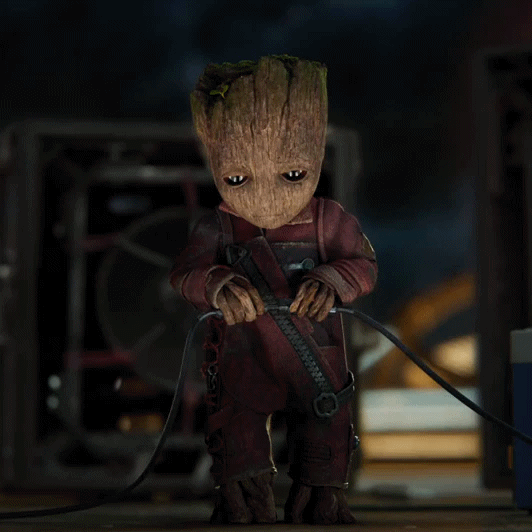
The physical layer is the first layer of the OSI model of computer networking. It is responsible for the physical transmission of data over the network media.
The physical layer defines the physical and electrical specifications for the network media, such as the types of cables, connectors, and signalling methods used to transmit data. It also specifies how bits are encoded and decoded for transmission over the media.
The physical layer is responsible for converting data from the logical bitstream into electrical or optical signals that can be transmitted over the network media. It also manages the physical connections between the devices on the network, such as establishing and maintaining the physical link between devices and detecting when a cable is unplugged.
TCP/IP Reference Model and why is it used?
The Transmission Control Protocol or Internet Protocol(TCP/IP) was developed by the US Department of Defence which is older than the OSI model. It is known also known as "Internet Protocol Suite" which consists of four layers:
Application Layer
Transport Layer
Internet Layer
Network Interface
Application Layer
Here, the application layer is the same as the application layer in the OSI model. It is the first layer of the TCP/IP model which provides application services to the network layer. It includes all the protocols HTTP, FTP, SMTP, etc.
Transport Layer
The transport layer is responsible for managing data transmission between devices. It includes protocols such as TCP and UDP, which provide reliable and unreliable data transfer services respectively. Hosting is done using one or multiple networks, and the quality of service is maintained. Through flow control, error control, and segmentation or de-segmentation, the transport layer controls the reliability of a link.
Internet Layer
The internet layer is responsible for routing data between networks. It includes the Internet Protocol (IP), which provides addressing and routing services.
Network Interface Layer
The network access layer is responsible for transmitting data between devices on the same network. It includes technologies such as Ethernet and Wi-Fi, which provide physical and data-link layer services.
A network layer is a combination of a data line and is defined in the OSI reference model article. The purpose of this layer is to define how data should be physically transmitted through the network. As the name implies, this layer is responsible for sharing data between two devices connected to the same network.
What are the advantages of the OSI model over the TCP/IP model?
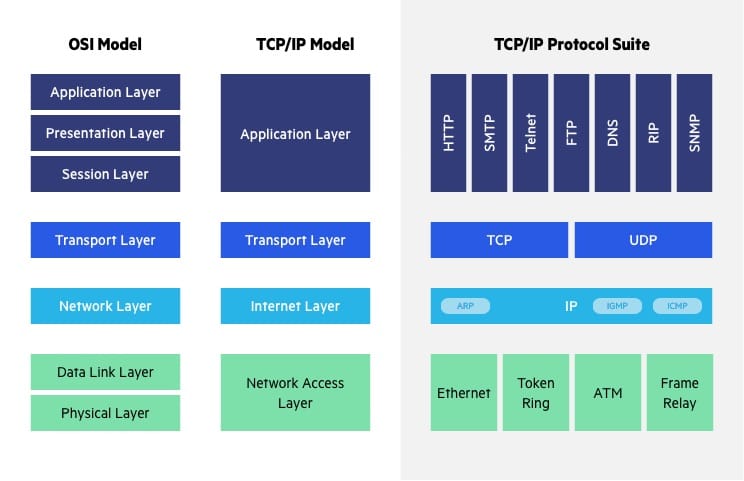
The OSI model and TCP/IP model are the two main models and both are used to standardize and describe network communication. The OSI model is more detailed and standardized than the TCP/IP model. It includes seven layers, each with a well-defined set of functions and protocols. This separation brings a better modularization of network protocols and easier troubleshooting of network issues. This makes it easier to understand the fundamental principles of network communication and to design new protocols and technologies. This level of standardization makes it easier for vendors and folks who are new in IT to create interoperable products and for network administrators to troubleshoot issues.
Why network layers are important to know about?
Network layers are important to understand because they provide a systematic way of how communication between devices takes place.
In a network, data is transmitted from one device to another, but it often needs to pass through multiple devices before reaching its destination. Network layers provide a way to break down the communication process into several distinct stages or layers, each with a specific function.
Understanding network layers can help you diagnose and troubleshoot network issues, as well as design and implement networks that are efficient and secure. It also allows different components of the network to work together seamlessly, as each layer handles a specific task and communicates with the layers above and below it.
Additionally, network layers are important because they provide a common language and structure for networking protocols and standards, enabling devices from different manufacturers to communicate with each other using the same set of rules.
Is there any difference between a switch, hub and router?
Yes, there are significant differences between a switch, hub and router.
A hub is a simple network device that is focused to connect multiple devices in the same network and it doesn't do beyond that. When data is sent to the network it is transmitted to all the devices, whether or not the data is intended for that device which makes it less popular today.
A switch is a more advanced device which connects devices in the network, but unlike a hub, it sends the data to the device that is intended for. Due to this, it makes a switch more efficient than a hub and improves network performance. A switch is generally used in Local Area Networks (LANs) to connect devices such as computers, printers, etc.
A router is a networking device that connects two or more networks together and directs traffic between them. Routers can be used to connect networks within a building or across the internet. They use routing tables and protocols(TCP/IP, UDP, etc) to determine the most efficient path for data to transmit between networks. Routers also provide security features, such as firewalls and access control, to protect the networks they connect.
Understanding networking before jumping into programming will help you to fully understand everything faster.
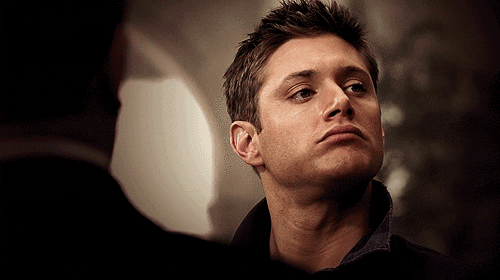
Networking is the foundation of many modern computer applications and systems, and understanding how networks work can provide you with a strong foundation for programming. It can help you understand how data is transmitted between devices, how different network protocols and standards work, and how to troubleshoot common networking issues.
Additionally, many programming languages and frameworks are designed to work with networking protocols and technologies, such as TCP/IP, HTTP, and RESTful APIs. By understanding networking concepts, you can more easily understand how these programming tools interact with networks and how to use them to develop robust and efficient applications in the production world.
In summary, having a strong understanding of networking can help you better understand how computer systems work and how to develop applications that communicate over networks. This can ultimately help you become a better programmer and problem solver in real life.
Conclusion
Thanks for reading❤️❤️❤️!
If you have any suggestions, feel free to comment👇👇!